What is metadata and how does Protect My Work use it to help prove copyright?
When you upload files to your account, Protect My Work includes a feature that extracts the metadata from your files.
Metadata is information that is embedded within a file, often automatically by the device or software you use to create or edit it. Think of it as a digital fingerprint that includes details like when a file was created, who created it, and when it was last modified. This data can be crucial in establishing proof of ownership and originality of your work.
When you upload a file to Protect My Work, we automatically extract and securely store key metadata fields as part of your copyright record. This adds an extra layer of evidence that supports your claim of ownership, especially in the event of a dispute.
Here are some common and valuable metadata fields we may extract if available:
Date Created:
Indicates when the file was originally created. This can be strong evidence showing that you were the first to produce the work.
Date Modified:
Shows the most recent time the file was changed. Useful in demonstrating development or editing history.
Author:
Typically the name of the person or account that created the file. This may be your name, pen name, or account ID set in your device or software.
Software Used:
Reveals the program used to create or edit the file (e.g., Microsoft Word, Adobe Photoshop). This helps validate the work process and format.
File Size and Format:
Confirms the technical structure of the file. This can support originality claims, especially for digital artworks, manuscripts, or multimedia content.
HOW TO ACCESS METADATA
To access the meta data of your files, see the link next to the file name at the bottom of your digital certificate:

124 City Road, London, EC1V 2NX, United Kingdom. Company Registered in England & Wales No. 04358873
HMRC vat registration number 314 5665 07
Email: support@protectmywork.com
 Back to FAQ's
Back to FAQ's