How do I share my digital certificate with a third party?
There are two ways to share your digital certificate:
1. Create a 60 Day Temporary Link:Some third parties such as Amazon, have a policy that will not allow them to log in to external websites like ProtectMyWork.com.
In these cases, you can create a temporary, 60 day link, which enables you to share your digital certificate without the need for passwords or logging in.
Important Note: Your files WILL BE downloadable.
Log into your account and go to “My Works”. Click the blue "SHARE" button and copy the link as shown in the screenshot below:
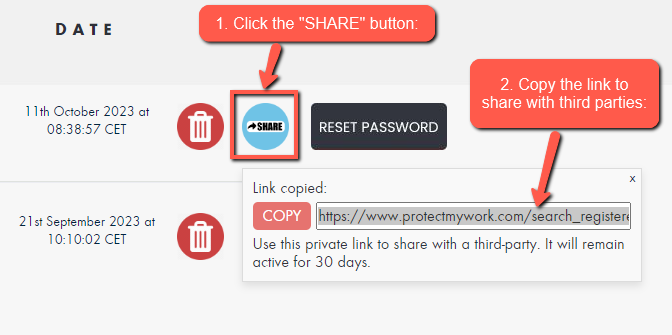
2. Reference Number and Password:
When you upload your work to Protect My Work, you'll receive a confirmation email like the one below:
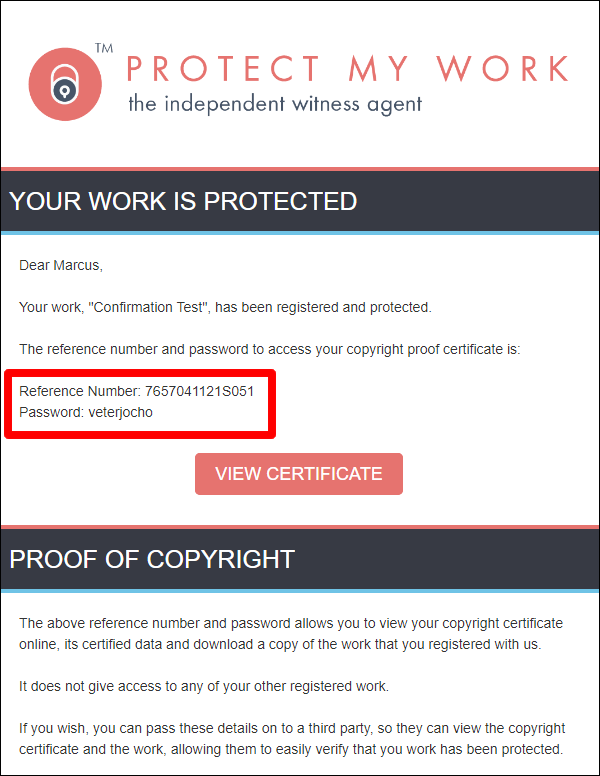
Give the work reference number and work password, along with the link to our "Search Protected Work" page to any one that you want to verify your digital certificate to. They'll be able to see your digital certificate and certified work live on our website and be able to confirm it's legitimate and current.
Important Note: Your files WILL BE downloadable.
The rest of your work remains private and secure, they'll only have access to that certificate and its data.
Most importantly, never give anyone your main account login details as this could compromise your work.
3. Digital Certificate PDF Download
Digital certificates are saved as downloadable PDF files on the My Work page in your account (see screenshot below).
Important Note: Your files WILL NOT be downloadable.

More information about how to share a certificate is shown in the following video (41 secs):
 Back to FAQ's
Back to FAQ's
© Copyright 2002-2025 Protect My Work Limited. All Rights Reserved.
124 City Road, London, EC1V 2NX, United Kingdom. Company Registered in England & Wales No. 04358873
HMRC vat registration number 314 5665 07
Email: support@protectmywork.com
124 City Road, London, EC1V 2NX, United Kingdom. Company Registered in England & Wales No. 04358873
HMRC vat registration number 314 5665 07
Email: support@protectmywork.com