How do I submit my work?
There are two ways to submit your work to Protect My Work, upload and email:
UPLOAD
- Login to your account and click the “UPLOAD WORK” button
- Enter the title of your work
- Attach your files
- You can attach up to 5 files as long as the combined weight of those files do not weigh more than 150 MB . Upload a zip file if you have more than 5 files
BY EMAIL
- Attach up to 5 files to an email. The combined total should not be more than 150 MB
- Send the email to protect@protectmywork.com. Make sure you're sending from the email address registered with us
- You'll receive an email from us, asking you to confirm you want to add the work to your account
- Confirm by clicking the link in the confirmation email
- The attached files and email will be saved in your account
More information in the following video (52 secs):
© Copyright 2002-2026 Protect My Work Limited. All Rights Reserved.
124 City Road, London, EC1V 2NX, United Kingdom. Company Registered in England & Wales No. 04358873
HMRC vat registration number 314 5665 07
Email: support@protectmywork.com
124 City Road, London, EC1V 2NX, United Kingdom. Company Registered in England & Wales No. 04358873
HMRC vat registration number 314 5665 07
Email: support@protectmywork.com
 Back to FAQ's
Back to FAQ's