What files should I upload to help prove my copyright?
We suggest that as well as the final version of your work, you include a zip file of some previous versions or a creative source file.
This helps prove the trail of creativity and originality. Please name the zip file appropriately e.g. “PreviousVersions.zip”.
This will help prove that you have exercised significant effort, skill and judgement when creating your work and demonstrates your creative choices stamping your personal touch to make the final work original.
It’s a good idea to use software source files that can visibly track and show your additions and amendments. For example, for literary work, Microsoft Word has a ‘track changes’ functionality.
For image work, an Adobe Photoshop or Illustrator can achieve the same by recording your ‘Undo’ history. It is a good to have these source files date certified by us, so please include them when uploading your work.
If you are using an online application like CANVA, then an SVG file is probably best , which can be downloaded from your online Canva account.
Accepted file types
- We almost accept any type of file, EXCEPT executable files like .exe, php, jsp, sh, js and py.
- The most common are : DOCX/DOC, PDF, MP3, MP4, WAV, SVG, JPG, GIF, PNG, PSD, AI, XLS, TXT, HTML, ZIP, PPT, FBX, DAE.
- Avoid using symbols and punctuation in the file names as these can cause a problem when uploading. For example & / , ; :( ) $ £ ' "
 Back to FAQ's
Back to FAQ's
124 City Road, London, EC1V 2NX, United Kingdom. Company Registered in England & Wales No. 04358873
HMRC vat registration number 314 5665 07
Email: support@protectmywork.com